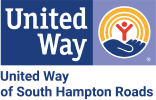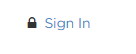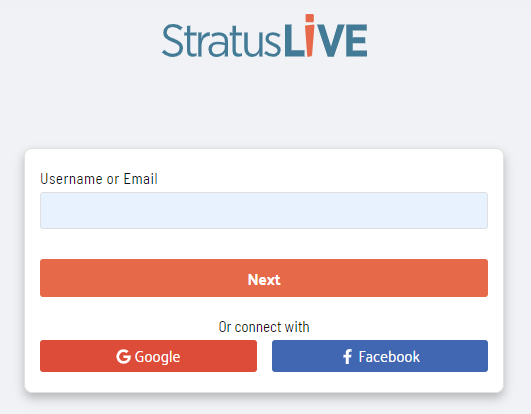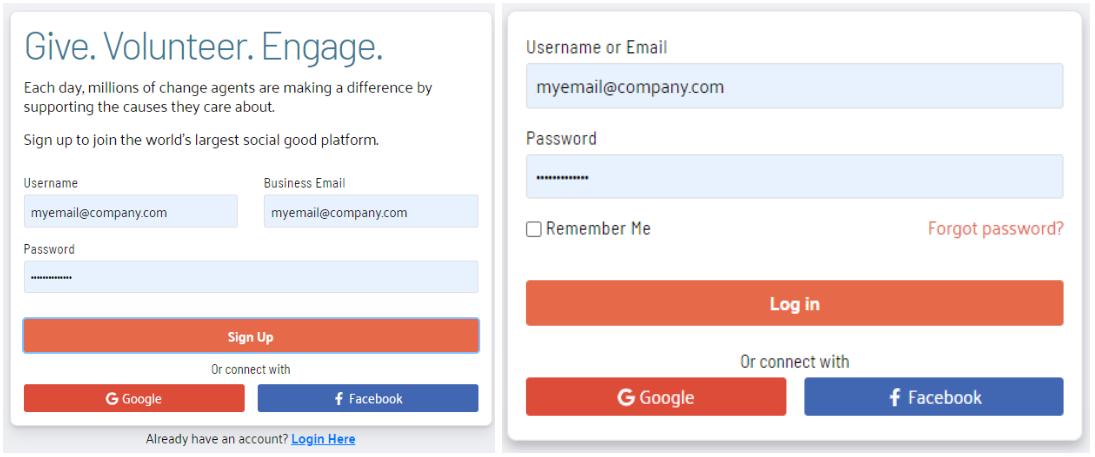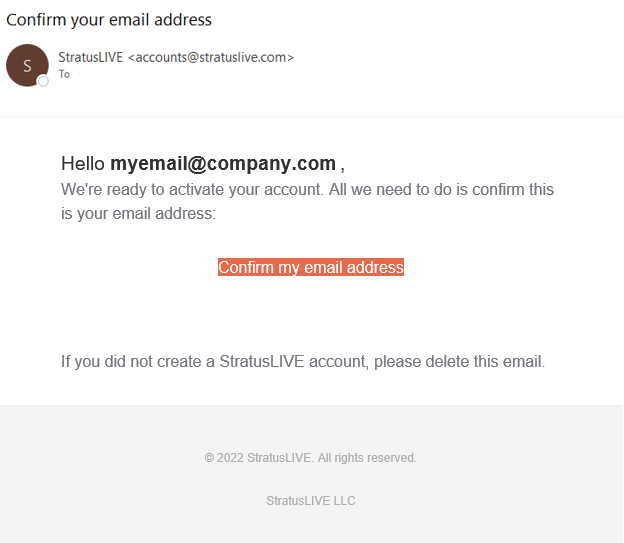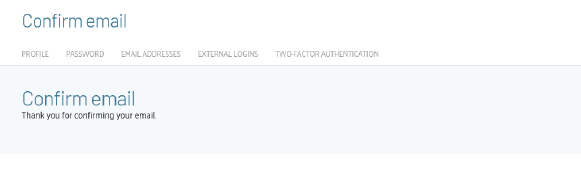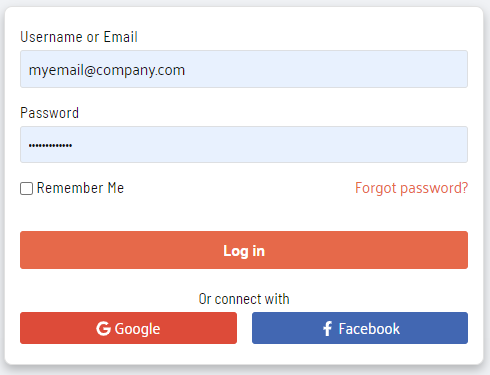LogIn Help
Signing into the Portal:
Click Sign In located in the upper right corner.
Enter your business email address and click Next.
You will be prompted to create a username and password (left image). If you have completed the registration process (year 2 and on), you will be prompted to enter your password that was created in a prior year (right image).
New User Registration
Enter business email address, username, and password.
After entering the required information, you will see the following page:
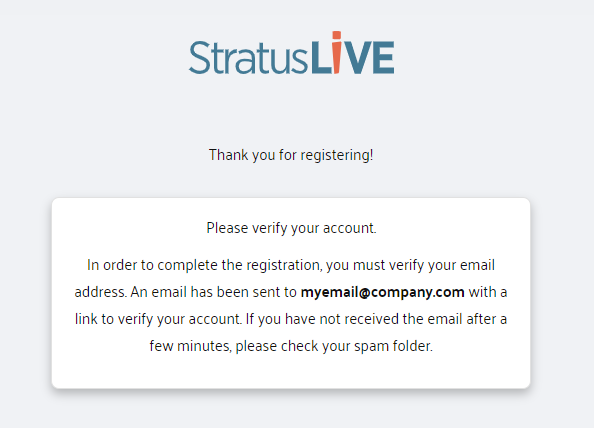
An email is then sent to the email address provided.
**The email will appear as shown below from StratusLIVE.
Click “Confirm my email address.
A page will open thanking you for verifying your email address.
You are taken back to the portal home page where pledge entry can begin.
Please see Pledging Guide for assistance with Gift Entry.
Returning Users
Enter business email address or username from prior year and click next.
When the system recognizes this account has already registered, a box will appear to enter password.
Enter password or utilize the Forgot password link to request a password reset.
Upon successful entry, you will be rerouted to the home page of the portal where pledge entry can begin.
Please see Pledging Guide for assistance with Gift Entry.